Monday, December 14, 2009
Verizon down in Midwest and California
Friday, December 11, 2009
Security in a Community Wireless Network
Every Computer Needs to Be Protected
Firewalls placed between the DSL/Cable connection and the community wireless network can be configured to block typical attacks coming from the “outside world.” For example, the wireless network can be protected from port scanning, worm attacks, and other malicious activity coming from the Internet by enabling a firewall at the point of entry of the DSL/Cable connection.Social Ramifications
Many decades ago, computers were thought of as stand-alone tools. While first used as business devices, they eventually filtered into home life for utility and recreational purposes. As computing evolved, the idea that computers could interact and “network” together grew in popularity. Before the advent of the Internet, computers were networked to share files and devices, such as printers. Early networking attempts were focused on lowering hardware peripheral costs. For example, by networking an entire business you could
Thursday, December 10, 2009
Wireless HD Video Standard Finalized - Promises 1080p Support
The WHDI, which is a formed alliance between Amimon, Hitachi, Motorola, Sharp, Samsung and Sony, was first revealed in the summer of 2008. This Tuesday, just a mere year and a half later, the group revealed that the impressive video technology, which promises to wirelessly deliver uncompressed HD content with ease, had reached version 1.0.
When the standard was originally proposed Amimon indicated that the technology would only support 720p content, however this has since changed, the standard now supports 60Hz 1080p video, with latency coming in at less than a millisecond.
Wednesday, December 9, 2009
Get a Free Eye-Fi Wireless SD Card for 200GB's Google Storage
The 200 GB of space is an annually renewing cost of $50, but you can downgrade to a lesser plan or cancel after one year. The Eye-Fi card, on the other hand, is yours to keep. It's an SD card (technically an SDHC) that automatically uploads pictures from your digital camera to online accounts like, say, Picasa, when it's on the same wireless network as your laptop or home desktop. Adam's had nice things to say about it, and based on an approximate value of $70, you can
Benefits from Providing Wi-Fi
The advantages to deploying free wireless access are numerous. For a property owner, providing bandwidth
is a way to “give back” to the community. Property owners can leverage their valuable rooftop locations for mounting antennas and other gear in order to provide a community resource for all to share.
In addition to the community benefit, property owners can also make their own properties (particularly rental locations) more attractive to potential tenants. Since a renter can avoid a monthly service fee for Internet access, the value of that particular property is greater then other locations where the renter would have to pay a monthly fee for bandwidth.
Saturday, December 5, 2009
Why Wi-Fi?
So, you may be wondering:Why should I build a community wireless network? The answers to this question are as varied and diverse as the communities themselves that have deployed wireless networks.
Early models for building wireless networks focused around their commercial potential. For several years, a number of companies (both venture capital and privately funded) embarked upon the task
of setting up as many for-pay hotspots as fast as possible across the country.This “land grab” mentality was met with limited success. While some market existed for paid Internet access in “captive audience” scenarios (such as hotels and airports), most venues are now discovering that the cost and hassle of the billing process make it more attractive to just offer Wi-Fi as a free service or “amenity” that compliments their business.
For example, coffee shops and hotels are not in the business of being an ISP. By offering free access, they can focus on what they do best—making lattes, yummy treats, and providing lodging for guests. Retail locations have now discovered that offering free Wi-Fi has enormous benefits as a marketplace differentiator. In other words, while the early models were to hope that Wi-Fi could be used as a revenue source, nowadays, these venues have made a significant change in perspective.They realized that millions of people had Wi-Fi built into their laptops, but a very small percentage were willing to pay for Wi-Fi when roaming outside of their home.With Wi-Fi revenue at miniscule levels, and deployment costs getting lower and lower (thanks to cheaper and cheaper hardware!), these venues understood that it made more sense to offer Wi-Fi for free as a way to attract more customers.
We’ve seen this paradigm before: hotels (like any industry) are always looking for a way to attract new customers and gain a competitive edge. Decades ago, hotels advertised these differentiators in bright neon lights. First is was “Air Conditioning,” then “Color TV,” then “HBO,” and now “Free Wi-Fi.”
Beyond the commercial applications, one of the most exciting areas of Wi-Fi proliferation has been in residential neighborhoods—in particular, in disadvantaged and low-income neighborhoods. However, regardless of your socio-economic status, the idea of sharing bandwidth and saving money has always been an attractive motivator.With the advent of 802.11, we can now legally share our
Internet connection and get to know our neighbors better at the same time!
FCC and IEEE Regulations
The functions of the FCC and IEEE serve very different purposes and it is important to understand their distinctions.The FCC is the regulatory body for the telecommunications industry. Among other
things, the FCC manages the airwaves by publishing regulations, issuing licenses, allocating the radio spectrum, and conducting investigations.The FCC is also responsible for the ISM and U-NII mandates. More information about FCC regulations can be found here: www.fcc.gov/oet/info/rules.
On the other hand, the IEEE is a professional organization whose mission is to create and develop standards (particularly networking and communications standards).The IEEE publishes these standards in order to promote interoperability between devices. Greater interoperability between vendors helps to create more choices for consumers and ultimately benefits the industry as a whole by encouraging greater usage and adoption rates by the public.The IEEE is responsible for the family of 802.11 protocol definitions. More information about the IEEE can be found at www.ieee.org.
When it comes to use of the airwaves in the United States, we find an area of intersection between the FCC and the IEEE. As you read the FCC regulations, you’ll find some differences between the FCC rules and the IEEE specifications.This variance reflects the IEEE’s position of remaining “conservative” and within the boundaries of the FCC mandates. For example, the 802.11a IEEE guidelines for power output limitations are actually 20 percent lower then the FCC limits.Table 1.3 shows the relative FCC and IEEE power output limits.
| Spectrum range | FCC Limit | IEEE Limit |
| 5.15 GHz–5.25 GHz | 50 mW | 40 mW |
| 5.25 GHz–5.35 GHz | 200 mW | 250 mW |
| 5.725 GHz–5.825 GHz | 800 mW | 1,000 mW |
Thursday, December 3, 2009
FCC Regulations
 One of the reasons that so many enthusiasts are drawn to 802.11 is because it operates in an “unlicensed spectrum,” where a license to operate from the FCC is not required. Unlike other wireless activities, such as radio or TV broadcasting, we do not need to purchase frequencies or pay a monthly service fee to use the airways for Wi-Fi.
One of the reasons that so many enthusiasts are drawn to 802.11 is because it operates in an “unlicensed spectrum,” where a license to operate from the FCC is not required. Unlike other wireless activities, such as radio or TV broadcasting, we do not need to purchase frequencies or pay a monthly service fee to use the airways for Wi-Fi.
While 802.11 operation is free from cost, it is important to remember that it is not free from regulations. The rules for operating RF equipment vary from country to country, depending on the local regulatory agency involved. In the United States, that agency is the Federal Communications Commission (FCC).The rules for operating 802.11b equipment fall under the 1985 Industrial, Scientific, and Medical (ISM) mandate, while the rules for operating 802.11a equipment fall under the 1997 Unlicensed – National Information Infrastructure (U-NII) mandate.
ISM regulations actually predate the existence of 802.11. ISM provides unlicensed spectrum in the 902–928MHz, 2.400–2.485GHz, and 5.725–5.850GHz ranges.These frequencies were put to work in a variety of capacities and introduced a large number of technological innovations such as pagers, microwave ovens, and cordless phones.The downside, of course, is that by the time 802.11 moved into the landscape, there were already a large number of users in the 2.4 GHz frequency space.
U-NII, on the other hand, was designed specifically for wireless data networking. If you think back to 1997, it was a time when there was a national movement to bring the Internet to schools across the country. Apple computer petitioned the FCC with the thought that the best way to “wire” the schools was to “unwire” them, and so the FCC granted frequencies in the 5.15–5.25 GHz, 5.25–5.35 GHz, and 5.725–5.825 GHz ranges specifically for this purpose. Smart decisions were made in an attempt to optimize the spectrum. For example, the “Lower Band” of four non-overlapping channels (5.15–5.25 GHz) was reserved for lower-power indoor devices (up to 50mW).The “Middle Band” of the four non-overlapping channels (5.25–5.35 GHz) was reserved for medium-power indoor/outdoor devices (up to 250mW). Finally, the “Upper Band” of the four non-overlapping channels (5.725–5.825 GHz) was reserved for higher-power outdoor devices (up to 1W). In this manner, long distance (high power) point-to-point links did not interfere with shorter range (lower power) wireless networks.
Tuesday, December 1, 2009
Clearwire's WiMAX rollout rolls on: NC, WA, TX, IL and HI get lit

Connecting to an Access Point
- Unauthenticated and unassociated
- Authenticated and unassociated
- Authenticated and associated
SSID Discovery
There are two possible ways for the client to know the SSID of the network. Either the SSID is told to the client by the AP (often called Open Network mode), or the SSID has to be known by the client via some other method, such as being preprogrammed into the client device by the system administrator (often called Closed Network mode).The AP broadcasts “management beacons,” typically every 100 milliseconds.These management beacons are a special kind of “Wi-Fi mating call,” containing all of the synchronization information that the client needs to know in order to associate with the network, including channel, supported speeds, timestamps, WEP status, and other capability information.With Open Network mode (see image), the SSID is included in the management beacon.
With Closed Network mode (see next image below), the client uses its preprogrammed knowledge of the SSID and broadcasts probe requests across all channels.The probe request includes the SSID of
the network that the client is attempting to communicate with. If the AP hears a probe request on its channel, along with a matching SSID, then the AP will answer back with a probe response.This probe response will contain synchronization details, similar to the information found in a management beacon.
Note that APs in Closed Network mode still broadcast a management beacon; however, the portion of the management beacon where the SSID would normally be found is blank.

Again, the key distinction between these two methods is the way in which the Service Set IDentifier (SSID) discovery is handled. In order to associate with an AP, a client must know the SSID of the network. Either the client can be told the SSID (Open Network), or it has to be preprogrammed in the client configuration (Closed Network).
Authentication
Authentication can occur using either “Open System” or “Shared Key” authentication (see image below). Null authentication, as its name implies, is a simple two-step process that does not require anycredentials to be supplied.The process begins when the client sends an Authentication Request frame to the AP.The AP responds with an Authentication Response frame, indicating either success or failure.

Shared Key authentication (see image below) is a four-step process that involves the client’s knowledge of the WEP key in order to be authenticated by the access point.The first step is that the client
sends an Authentication Request frame to the AP.The AP responds with 128 bytes of challenge text.
The client uses the WEP engine to encrypt the 128 bytes of random challenge text and then sends back a Challenge Response frame, containing 128 bytes of (encrypted) cipher text. In order to authenticate the client, the AP decrypts the cipher text and sees if it matches the original challenge text.This process is used to validate whether or not the client actually knows the shared secret of the
WEP key.The final step is for the AP to send an Authentication Result frame, indicating success or failure.

Association
Once the client has been authenticated, the next step is to associate with the access point (see image below).The client sends an Association Request frame (including the SSID) and the AP sends back an Association Response frame, indicating success or failure.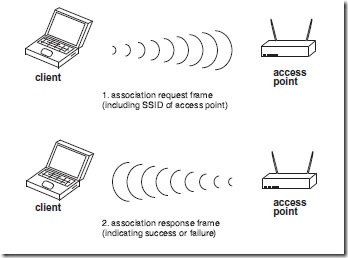

7 Reasons Why Should I Buy eReaders (e-book readers)
- Form Follows Function
I love when a device is so perfectly modeled after its purpose. Currently, Amazon's Kindle is the apex of the design imperative for e-readers. In fact, I'm not sure Barnes & Noble's Nook will outdo it, even with that nifty energy-sucking LCD color screen (which, of course, has nothing to do with the act of reading). The current crop of e-readers from Amazon, Sony, and others are thin, easy to hold, and, especially in Sony's case, exceptionally easy to use. All e-readers should have a touch screen that recognizes sweeping a finger across the screen as the gesture for "turn the page." Let's also not forget how thin most e-readers are. The Kindle is thinner than a book, much thinner than three books and two magazines, and sits comfortably in your pocketbook, backpack or hand. I don't think we could say the same of a laptop or tablet.
- There is No better Way to Travel with All of Your Reading Material
Most e-books hold 1,500 books in their flash memory. The typical reader will travel with three or four tomes of varying sizes. You can also, as I have, move magazine subscriptions to the platform. Recently, I started getting my New Yorker on the Kindle. The reading experience is, to be honest, different and a little weird. I no longer have the interstitial experience of seeing cartoons sandwiched inside a massive article on the coup in Honduras. All the cartoons are in a section at the end of the digital magazine. On the other hand, when a magazine of this density arrives every week, it's impossible to keep up. I have been known to travel across the country with no fewer than five issues in my backpack. With my Kindle, those days are over. I could keep a dozen issues on the device and never feel the weight.
- Access to the Digital e-book Store is Free, No Matter Where You Are and Books are Cheaper, Too
It's true, there are no discounts or subsidies when you by an ereader from Amazon or Sony. But Amazon's 3G Whispernet cellular service is 100-percent free. I can peruse the Amazon bookstore from wherever I am and even do a little web browsing (though the browser is awful) if I want, and I never pay a thing. This also means that when my latest New York Times or New Yorker is available, I don't have to look for an open Wi-Fi network or hook up to my PC. I just turn on the free connection and download. Many of the books are cheaper than their physical counterparts and magazine subscriptions can be cheaper, too.
- E-books are the Best Way to Read the Old-Fashioned Way
I know a lot of people who stare at a computer screen all day and complain of about eyestrain. E-ink, a technology that's significantly different than LCD display technology, is fixed (no refresh), reflective (like paper), and it doesn't introduce eyestrain unless you need new glasses or are reading without enough light. I can read on my Kindle for hours and never feel anything but delight. Yes, I have tried Kindle for the PC and reading e-books on iPhones. Both experiences were somewhat less satisfying. In fact, the iPhone was, for me at least, a total bust: The screen is just too small for reading a lengthy novel.
- E-books Are for Sharing
Yes, it's true, DRM constraints make it impossible for me to share my Kindle books with someone who owns a Nook (Oh, wait, no one does yet) or even someone with a Sony eReader. That's not great. On the other hand, if I buy everyone in my family a Kindle and then give Kindles as gifts to my relatives over the next few years, we can share books. The reality is that I almost never share books with anyone. I used to buy them at Barnes & Noble, read them, and then put them on my shelf. Eventually, I might try and sell them at a garage sale for 50 cents each. It's easier to have virtual books that I either keep on my Kindle or eventually discard.
- Lots of People Still Want e-books
Mr. Elgan says everyone who wants an e-reader already has one. That would make sense if Barnes & Noble hadn't just sold out of a device that it can't even deliver in time for Christmas, and Amazon's Kindle hadn't just broken a sales record. I think the demand is still there and, in fact, growing.
- E-reader Technology is Still Cutting Edge
2010 may be the year of the tablet, but no one really knows what the age of tablet will mean for consumers. Are tablets the upgrade to e-readers or, because they'll use LCD technology, be heavier and probably a lot more expensive, will they be something completely different? Plus, with the sudden demise of Michael Arrington's CrunchPad, the future probably just got brighter for the e-reader market, didn't it?

Monday, November 30, 2009
[Review] Nokia Booklet 3G
Better still, it has a much more usable trackpad than other netbooks. The screen, which opens to fold almost flat, is also HD-ready, making it ideal for watchig movies. It runs Windows 7 and offers around 12 hours of battery life. At £500 without a mobile phone contract, it’s not cheap, but it’s exceptionally good to use, works well and looks great.
With the Booklet 3G, Nokia is gently redefining the netbook genre.

Saturday, November 28, 2009
Ad-Hoc and Infrastructure Modes
In Infrastructure mode, an AP is connected to a wired infrastructure (such as Ethernet) and all of the wireless devices communicate with the AP. Even if two wireless devices are located right next to each other, all communication between the devices occurs through an AP. When using Infrastructure mode, a collection of wireless devices connected to an AP is referred to as a Basic Service Set (BSS).
If two or more BSSs are connected together using a “Distribution System” (such as wired Ethernet), the collection of BSSs is referred to as an Extended Service Set (ESS).

AT&T's 3G MicroCell
We know, we know -- AT&T's 3G MicroCell isn't even out nationwide yet, but for those select markets that have access, we're hoping you'll chime in on the pros and cons as to enlighten the other folks before their time comes. By and large, the GSM femotocell works exactly like the Airave for Sprint, though this one does fully support 3G data as well as simultaneous voice and data usage. For those that have taken the plunge: are you satisfied with the value proposition? Is reception really any better? Have you ditched your landline yet? What would you change about the service or billing? Voice your opinion on the matter below, and remember, life doesn't present you with many chances such as this. Wouldn't want to waste it, now would we? (Engadget)

Friday, November 27, 2009
Top Mobile Broadband Deals in UK
For you in UK, here's Top Mobile Broadband deals comparing speed, monthly cost, and bandwidth offered.
Thursday, November 26, 2009
802.11g
Keep in mind that a typical residential or small business hotspot has a DSL or similar connection behind it providing the bandwidth to the Access Point.These broadband connections typically provide speeds in the 1.5 to 3 Mbps range. Obviously, the bottleneck in a Wi-Fi deployment is usually the DSL (or even T1) pipe.Therefore, the advantages of higher speed wireless connections (such as 802.11g) are often limited because of the Internet connection.The only exception would be if there is a large number of data transfers between wireless clients and PCs on the local area network (or between two wireless PCs). In those cases (such as gaming or local file transfers), users will notice a significant speed increase when using 802.11g, compared to slower wireless protocols, such as 802.11b. In many large-scale community wireless networks, a system of repeaters will be used to enhance coverage in dead spots. Because each repeater (such as WDS) reduces the bandwidth by half, using 802.11g (and 54 Mbps) is often desirable.The logic here is that you can halve 54 Mbps more times then you can halve 11 Mbps, and yet still wind up with a useable, decent bandwidth speed for the client.
The pros and cons of 802.11g are as follows:
- Upside: Relatively fast speed; compatible with 802.11b
- Downside: Interference from other 2.4 GHz devices; only three non-overlapping channels

802.11a
One major advantage of 802.11a is that it is less prone to interference from other 5 GHz devices simply because there are fewer 802.11a and 5 GHz cordless devices deployed in the real world to compete with. Unlike 2.4 GHz (which is flooded with competing devices), 5 GHz remains relatively unused.This trend, however, is changing as more and more cordless phones and other gadgets are migrating to the less crowded 5 GHz spectrum. However, for the time being, 802.11a makes an excellent choice for building-to-building and backhaul solutions where line of sight is available. Also, 802.11 offers 11 non-overlapping channels. See Table 1.2 for a list of 802.11a channels.The pros and cons of 802.11a are as follows:
- Upside: Relatively fast speed; more non-overlapping channels than 802.11b/g; 5 GHz spectrum is less crowded
- Downside: More expensive; shorter range

802.11b
The top speed for 802.11b is 11 Mbps, but it will auto-negotiate down to rates of 5.5, 2, and 1 Mbps as the signal strength deteriorates.These speeds include a relatively high amount of “overhead,” as required by the protocol to operate. Keep in mind that actual throughput (for all 802.11 flavors) is typically about 50–60 percent of the advertised speeds. In other words, even under ideal circumstances, the actual data throughput (say, transferring a file) is usually around a maximum of 5–6 Mbps.
So many people have discovered the joys of wireless networking that 802.11b is quickly becoming a victim of its own success. Specifically, the level of Wi-Fi congestion found in any major metropolitan area is raising the RF noise floor and rendering many long distance links unusable.The pros and cons of 802.11b are as follows:
- Upside: Most popular and widely available; least expensive; good coverage
- Downside: Relatively slow speed; interference from other 2.4 GHz devices; only three nonoverlapping channels

IEEE Alphabet Soup
Understanding the differences between the various IEEE protocols can be daunting. Consumers often make the mistake of purchasing incompatible hardware and then returning it to the computer store when it doesn’t work. In the next posts, we will clear up any confusion about the differences between 802.11a, b, and g. Using this information as a guide, you will be ready to make informed and educated choices regarding the protocol best suited for your particular deployment.

Bandwidth Meter Online Speed Test by Cnet
What this online test does
When you click Go, a file is downloaded from our servers that will calculate your bandwidth speed from the CNET Internet Services site. Your bandwidth speed may be affected by the following factors: being located outside of the United States, performing other downloads and this test simultaneously, or executing programs that use your bandwidth to monitor other resources. The CNET Bandwidth Meter speed test does not currently list Internet access services outside of the United States. Therefore, area codes are optional for international users.

Mobile Broadband Connect by Verizon

The History and Basics of 802.11
After spending the better part of the 1990s engaged in technical discussions, the Institute of Electrical and Electronics Engineers (IEEE) ratified the 802.11 protocol in 1997.The original protocol supported three physical layer definitions: Direct Sequence Spread Spectrum (DSSS), Frequency Hopping Spread Spectrum (FHSS), and InfraRed (IR).The supported data rates for DSSS and FHSS were 1 and 2 Mbps.These protocols operated in the 2.4 GHz unlicensed spectrum. IR remains an interesting footnote in the history of 802.11, as it never achieved any notable commercial success due to its limited range and line of sight requirements.
In 1999, the higher speed 802.11a and 802.11b protocols were ratified. 802.11b added 5.5 and 11 Mbps support using DSSS in 2.4 GHz, making it backwards-compatible with existing 1 and 2 Mbps DSSS gear (but not compatible with FHSS or IR equipment). 802.11a added Orthogonal Frequency Division Multiplexing (OFDM) as a modulation technique in the 5 GHz unlicensed spectrum, with speeds of up to 54 Mbps. In 2003, 802.11g was ratified, which provided higher speeds (up to 54 Mbps). 802.11g works by applying OFDM modulation techniques in the 2.4 GHz unlicensed spectrum. It remains backwards-compatible with 802.11b by integrating DSSS modulation (at 11, 5.5, 2, and 1 Mbps).

Introduction to Wi-Fi
scene with an excitement not seen since the introduction of the Internet itself. Getting rid of the
wires means getting rid of the hassle.With Wi-Fi, you can roam through your favorite coffee shop,
boardroom or living room, all the while maintaining the convenience of high-speed connectivity.
With Wi-Fi, life is good!
Once you’ve gone through the experience of setting up a local Wi-Fi network, your first instinct is
likely to think that “bigger is better.” Expanding the coverage and increasing the network cloud enables
you to share Internet resources with others as a community service. As long as you’re not breaking the
law (or violating your ISP’s terms of service), you should listen to that creative instinct and start getting
together with your neighbors (or others in your community) and begin planning a community wireless
network! This book is all about the challenges, thrills, and adventures of such an effort, started in San
Diego, and known as “SoCalFreeNet.” By offering this roadmap to you, the reader, we hope to inspire
more such efforts in neighborhoods all around the world.











